Posted on Sep 22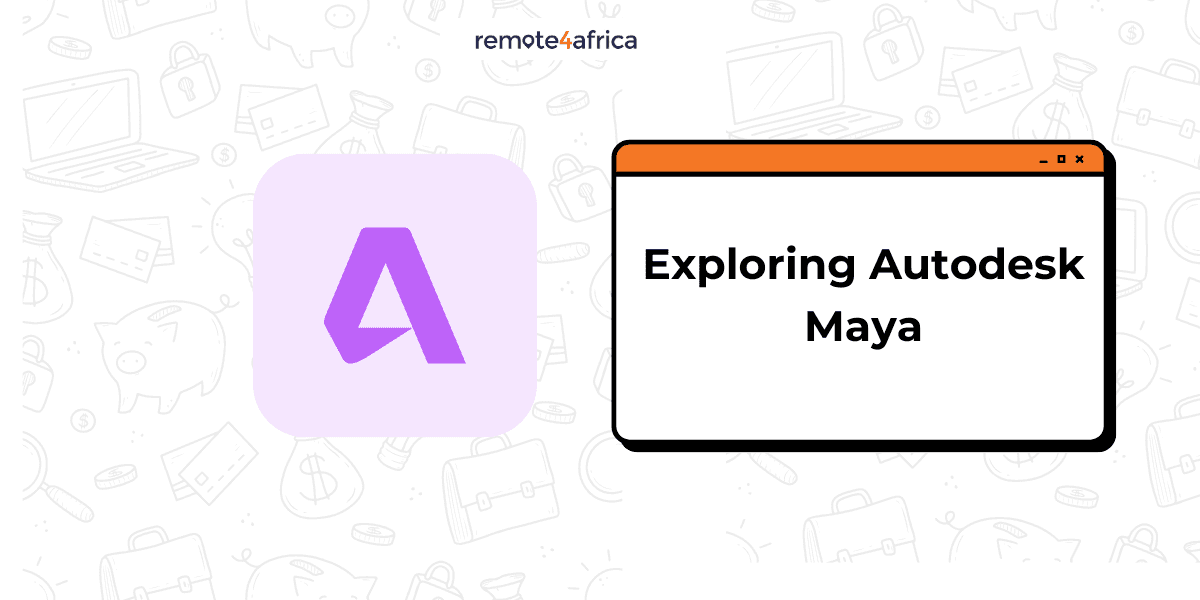
Exploring Autodesk Maya: A Career Guide
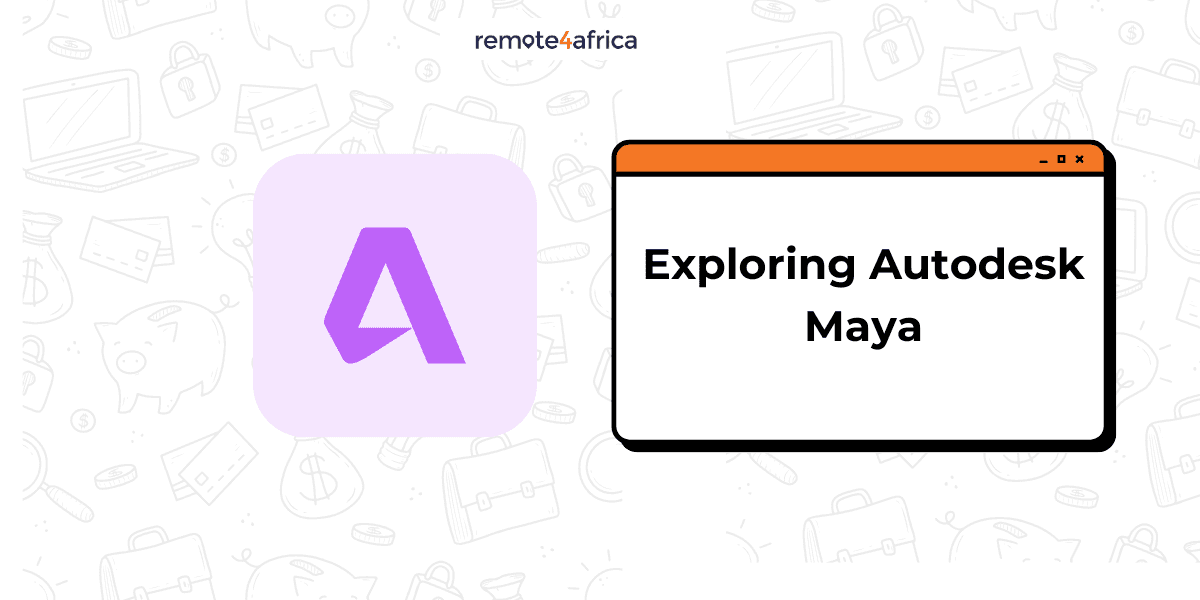
Autodesk Maya is a cornerstone in the world of new media art. Either you are planning to break into the digital art scene or you are already in that space but want to learn more, then this article is for you. We have compiled this comprehensive guide to help you understand what exactly Autodesk Maya is and how you can play around with it. You will also learn some of its use cases.
What is Autodesk Maya?
Maya is 3D animation software designed by Autodesk to create powerful 3D models and interactive 3D applications such as animation, video games, TV shows, and virtual reality. This makes it widely known and used in the media industry. It also uses different tools to build and design realistic and non-realistic characters, add special effects and many more.
Games such as Uncharted 4: A Thief's End, Dead by Daylight, Dragon Age, and Halo Wars 2 were made with Autodesk Maya. It has also been used in blockbusters and received multiple awards including Oscars also known as the Academy Awards for its unique visual effect and technical advancement.
Autodesk Maya has also been used in TV commercials and medical imaging which makes it undeniable that Autodesk Maya is a cutting-edge software application that can give you the edge you need to thrive in the digital art profession.
Let’s take a look at how Autodesk’s creation, Maya works.
How does Autodesk Maya work?
Autodesk Maya helps users create and render 3D objects and scenery through a set of tools for modelling, texturing, shading, animating, and rendering. The software gives life to designs by adding effects, deformation and movements.
Maya used a modelling system called NURBS to create simple and complex shapes through curves and shapes making it ideal for most designs and applications.
Rigging is a system in Maya that makes it easy to create models by making rigs which are more like skeletons with controls to move the model. Rigging is also customisable so you can create custom rigging solutions that meet your specific needs.
Maya also uses the rendering process to convert 3D models and scenes into final images or videos. It uses rendering engines such as Mental Ray, Arnold, V-Ray or Redshift to create quality images and videos. Some renderers provide some advanced features such as subsurface scattering and global illumination. It is commonly used in the game industries and media for great visuals and interactivity.
There is no talking about how Autodesk Maya works without touching base with its uses. As a result, we will take a look at some of the other uses of Autodesk Maya not already mentioned in this section.
Uses of Autodesk Maya
Here are some of the ways you can use Autodesk Maya;
3D Modeling: with Maya, you can create meshes which are usually basic shapes such as spheres, cubes and cylinders. These shapes can be sculpted, bent and even stretched to create more complex objects such as characters, buildings, and other objects. You can use tools like sculpt, extrude and smooth to pull, mould and smoothen surfaces in 3D modelling.
Texturing: this is just as its name implies. Texturing helps add textures to 3D models so it look realistic. Texture can vary from human skin to metal or fabric.
Shading: This is also about adding surface details to models. Shading helps depict how much light is reflecting on a model’s surface. They can also be used to give rough surfaces through shading.
Lighting: This is used in setting up the scene with light and depicting the type of lighting that is being projected which can be sunlight or stage light. You also have the option to add shadows with lighting to make light effect more realistic.
Animation: Maya animates by marking attributes and actions of models at specific times through keyframes or keys. Keyframes are markers used to note an object's position and attribute per time. The application then automatically fills up the movement between keyframes which brings the models to life and makes the work of animators easy.
Visual Effects: Maya used simulations to create natural effects such as smoke, explosions, and floods for dramatic scenes in movies or animation series.
Conclusion
You can learn Autodesk Maya quickly with dedication and the right resources. Many companies are looking to hire people who have Autodesk Maya skills to work on their projects. This is your cue to get started learning this skill for career progression.
Related Resources